How To Activate Your Windows 10 With Product Key Step by Step
Activating your windows 10 helps verify that your copy of Windows is genuine and hasn’t been used on more devices than the Microsoft Software License Terms allow. Depending on how you got your copy of Windows 10, you'll need either a digital license or a 25-character product key to activate it. Without one of these, you won't be able to activate your device. These are 5 steps on how you can activate your windows 10 using product key;
STEP 1: For installation of Windows 10, enter your product licence key.
STEP 2: Press the Windows key, go to Settings and select Update and Security then choose Activation.
STEP 3: Press the Change Product key.
STEP 4: Enter your product key into pop-up box and press Next.
STEP 5: SELECT Activate.
I hope this was helpful...
Check Next post On How To Activate Windows 10 Using A Digital License

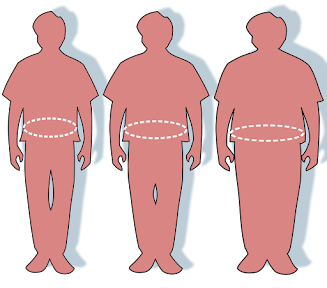

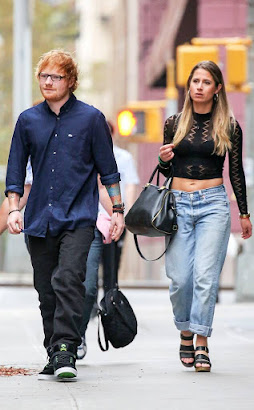
Hello friends .. My name is Anil Chejara and Welcome to my YouTube channel:- Anil IT Expert
ReplyDeleteI have explained step by step, how to activate windows 10 for free permanently.
how to activate windows 10 for free