How To Create A YouTube Channel
You can either create a personal YouTube channel or a channel with a business name. Creating a channel on YouTube is essential because without a YouTube channel, you have no public presence on YouTube. Even if you have a Google Account you use in commenting, liking or watching other videos, you need to create a YouTube channel to upload videos, comment, or make playlists. You can use a computer or the YouTube mobile site to create a new channel.
These are simple steps to take when creating a personal YouTube channel;
- You must have a Google account before attempting to go further.
- Sign in to YouTube on a computer or using the mobile site.
- Try any action that requires a channel, such as uploading a video, posting a comment, or creating a playlist.
- If you don't yet have a channel, you'll see a prompt to create a channel.
- Check the details (with your Google Account name and photo) and confirm to create your new channel.
Check next post on how to create a business YouTube channel...

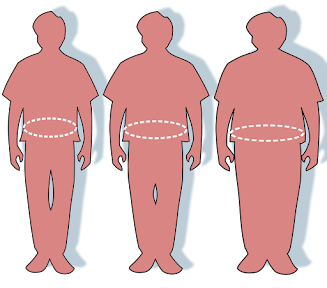

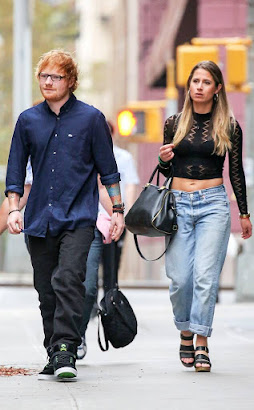
Comments
Post a Comment